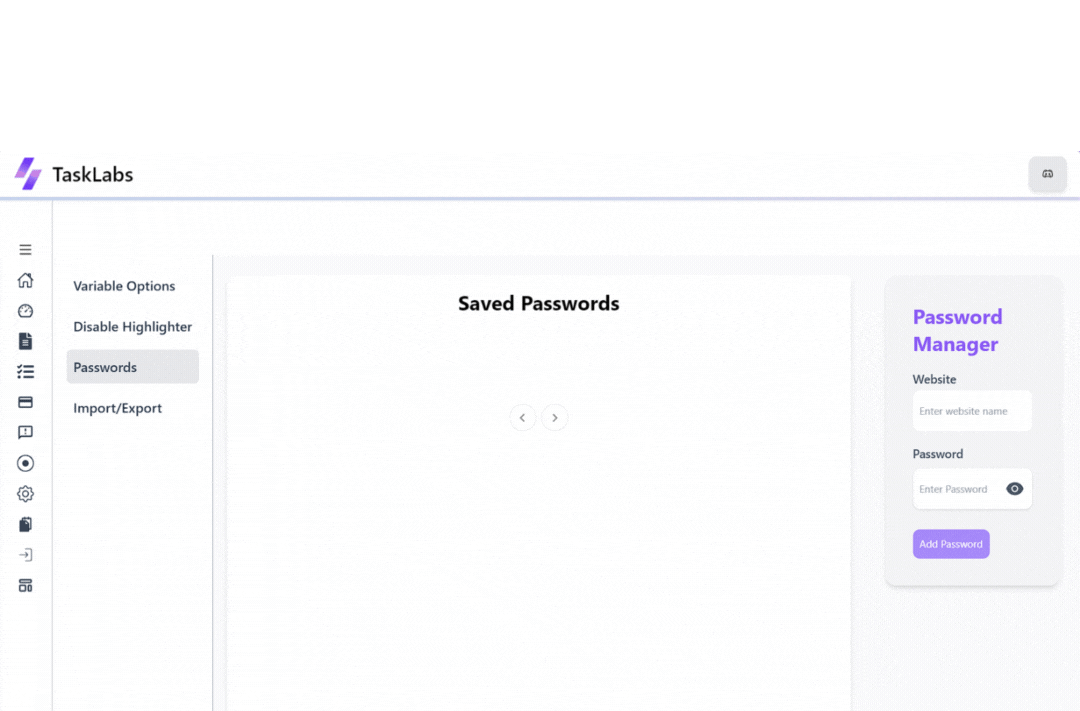Usage & Settings
Configure and manage your TaskLabs settings efficiently using the comprehensive options available. Follow these steps to navigate and utilize the settings tools:
Navigate to the Settings Tab
Navigate to the "Settings" tab in the sidebar menu. This will open the settings page where you can view and configure various options.
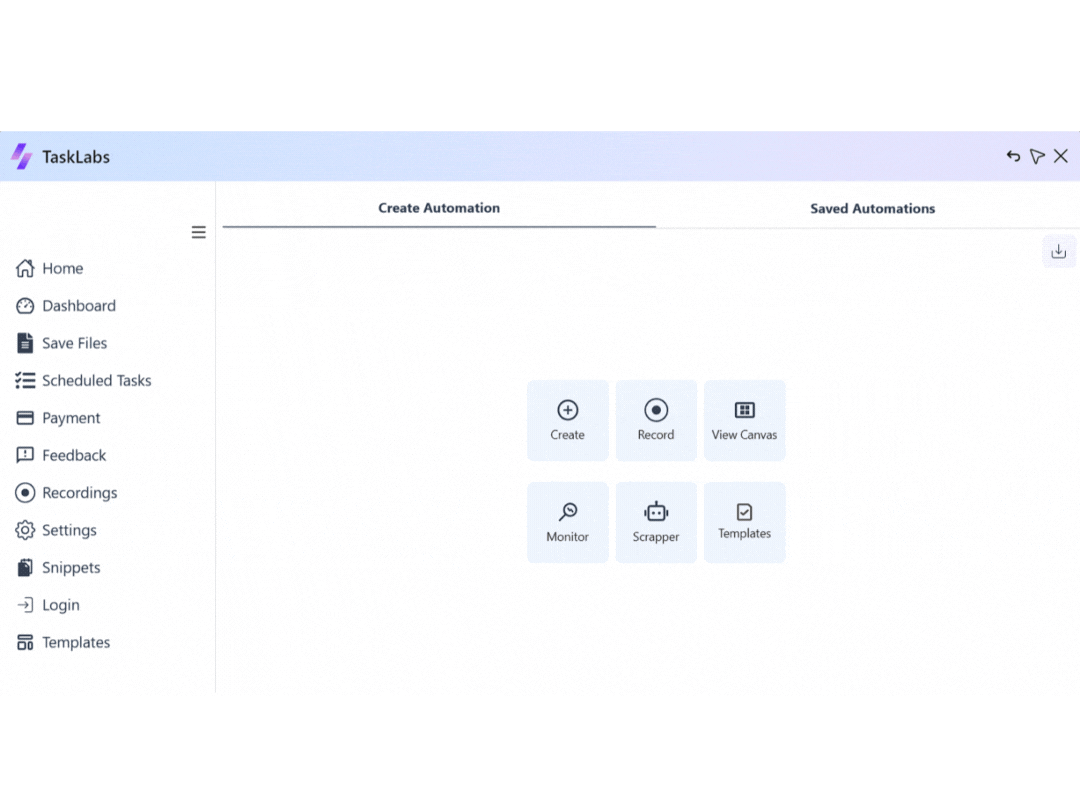
Manage Variables and Preferences
On the settings page, you can add new variables by entering the variable key and value, then clicking "Add". Manage existing variables by editing or deleting them.
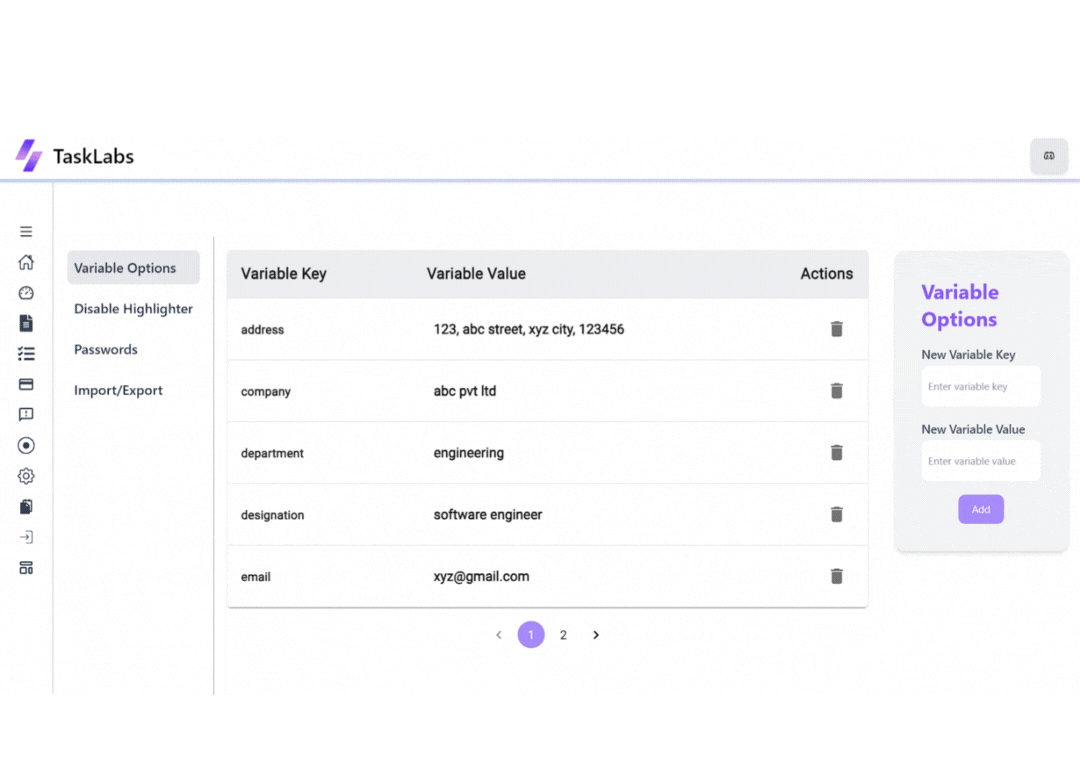
Password Manager
Save your passwords in a secure way. Store all your important data in a single place. Add the site name and its password to the password manager to access it anytime.