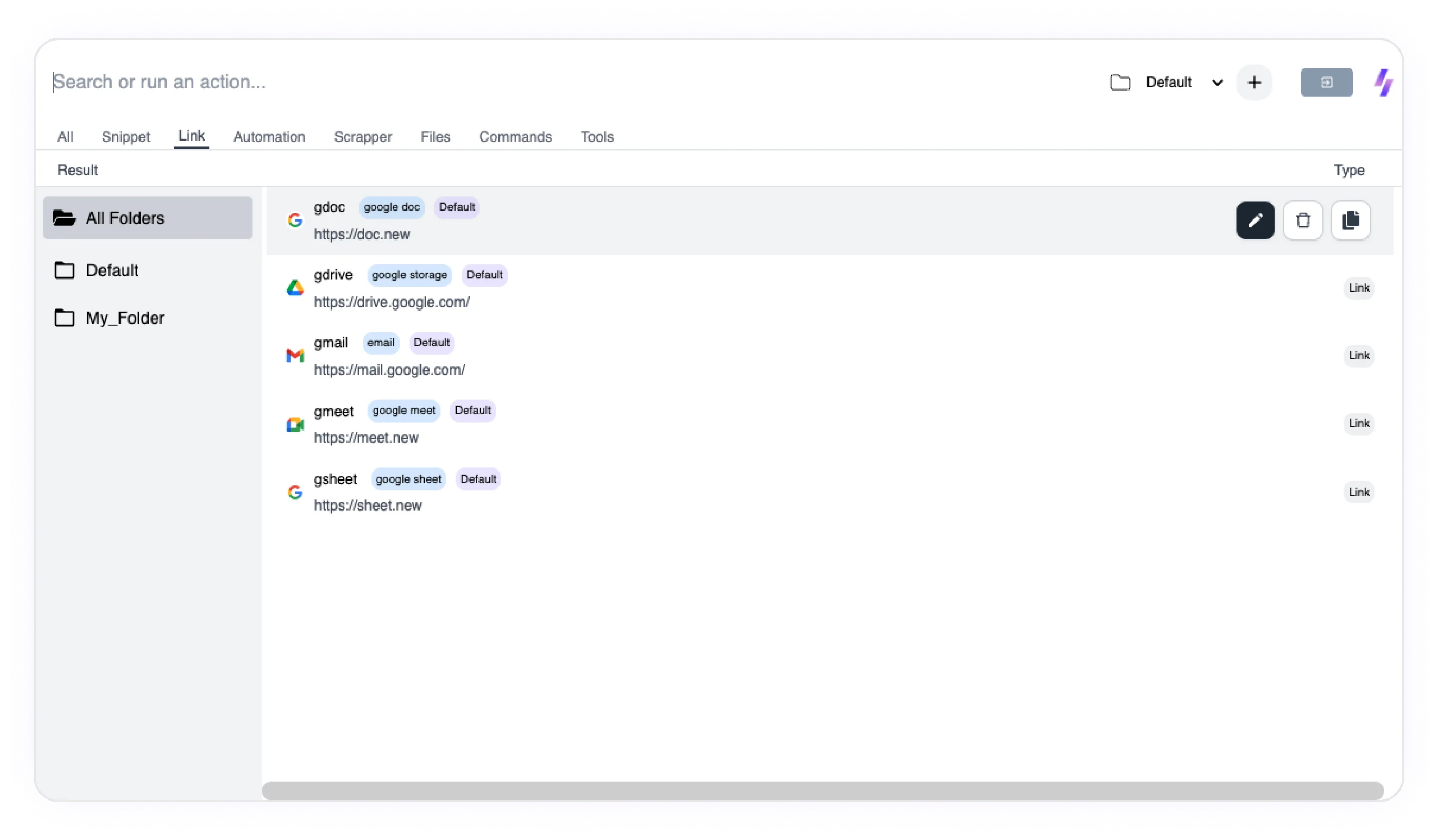Features
Try out the Features by yourself
Using Snippet


Test your Snippet
Eg. \email will expand to your automated email draft.
Web Data Tracker
1. Go to extension
2. Select Web Data Tracker
3. Add a step
4. Decide a action from Select Element, Webhook or Send to AI
5. The output is available in the form of table.
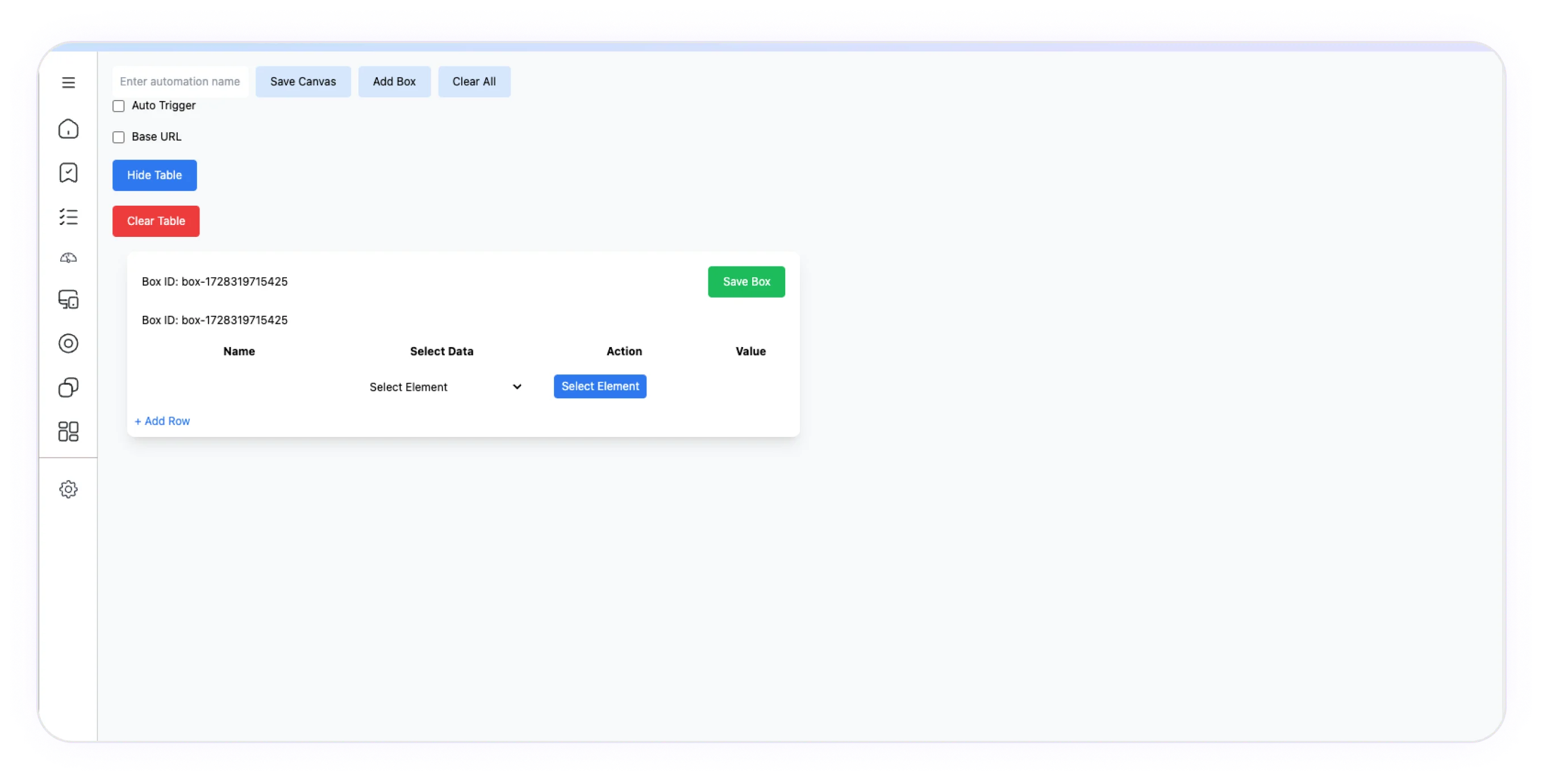
Commands
1. Press
Alt + S
2. Select commands from the navbar
3. Select the command you want to perform
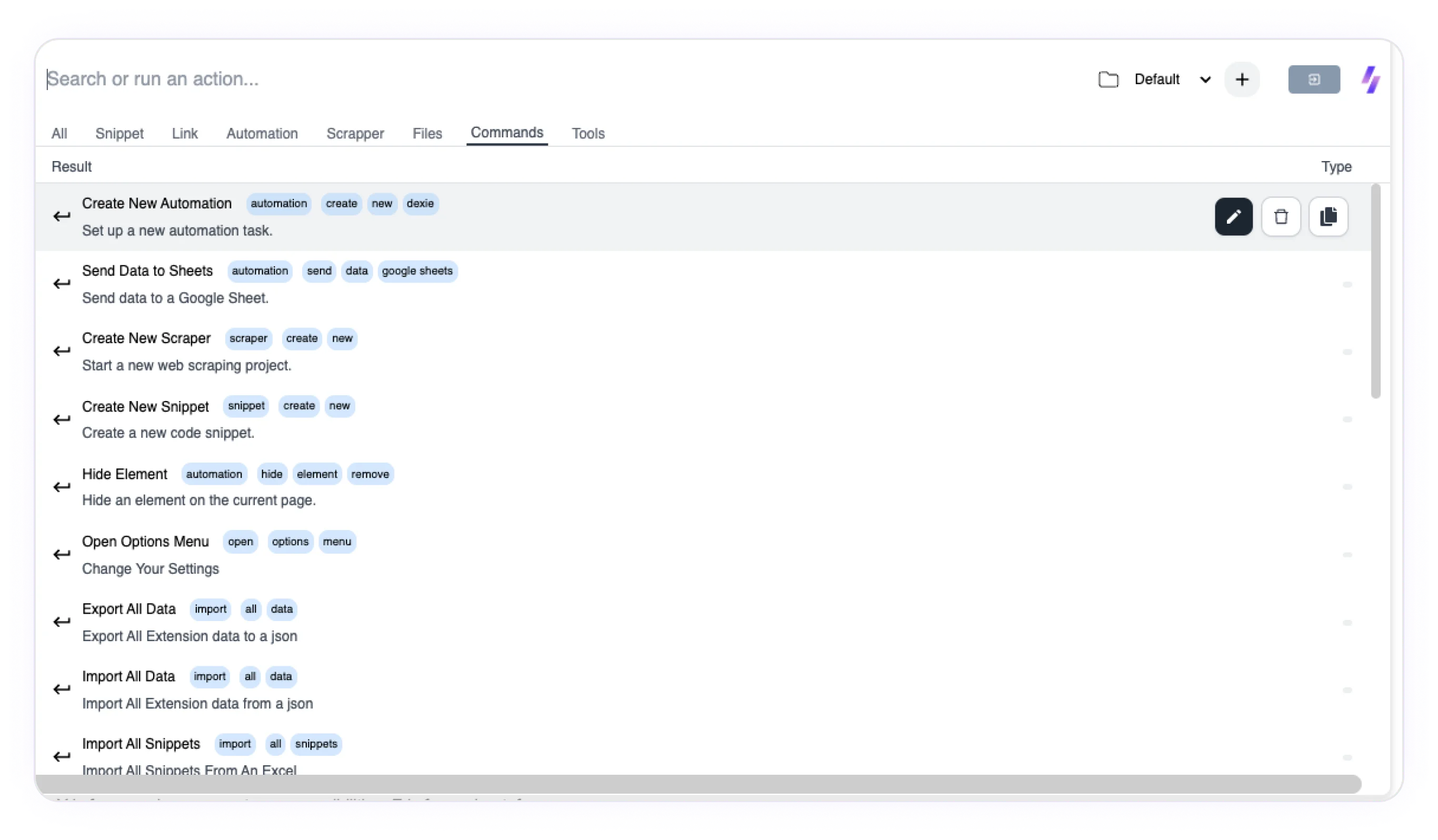
Files
1. Open the extension
2. Go the Files tab
3. Select a Folder
4. Upload the necessary files
5. Now, by Alt + S you can directly use the Files task
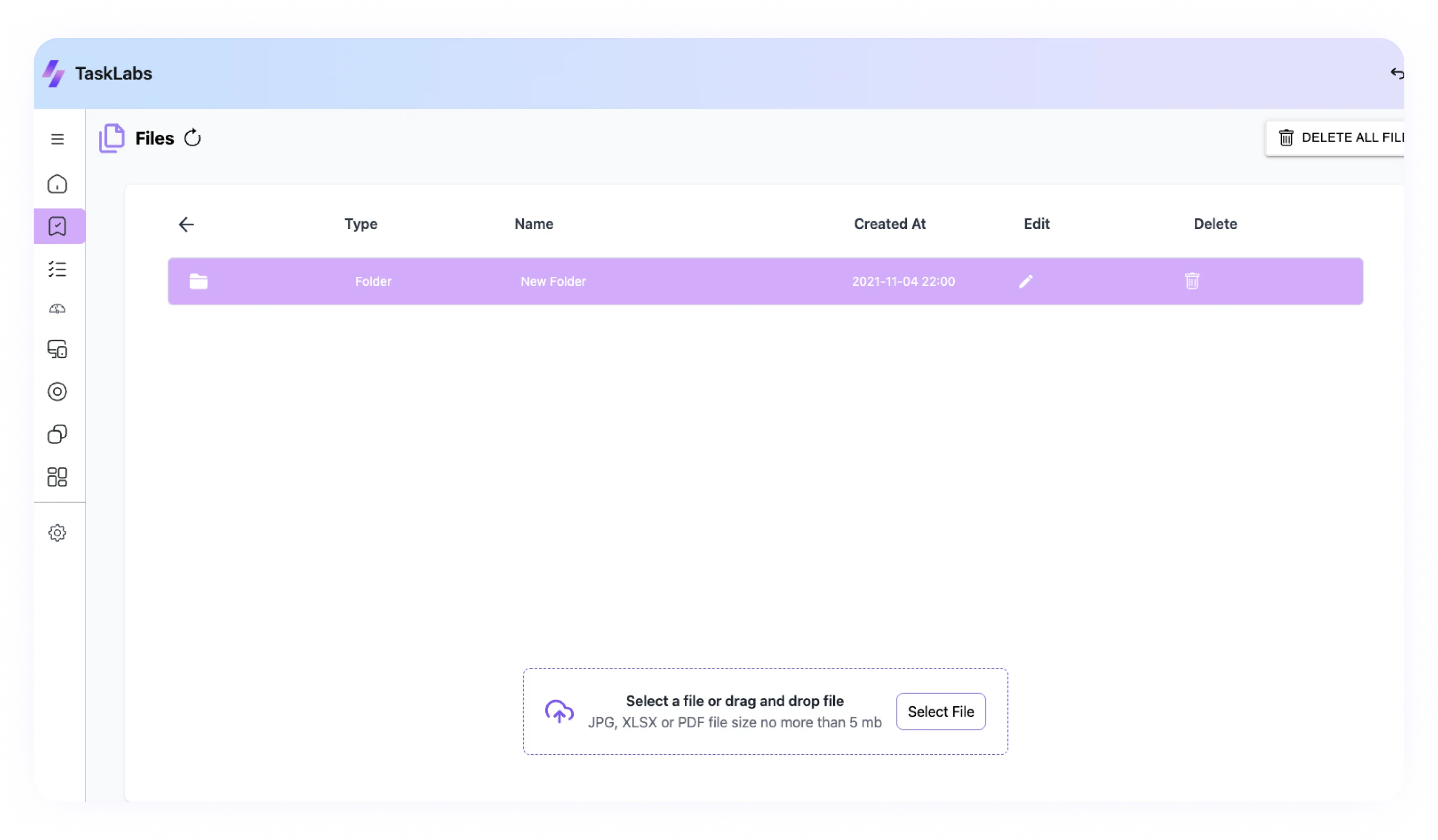
Simple Recording
1. Press
Alt + S
2. Select the recording action
3. Now, perform the flow and stop the recording to save it
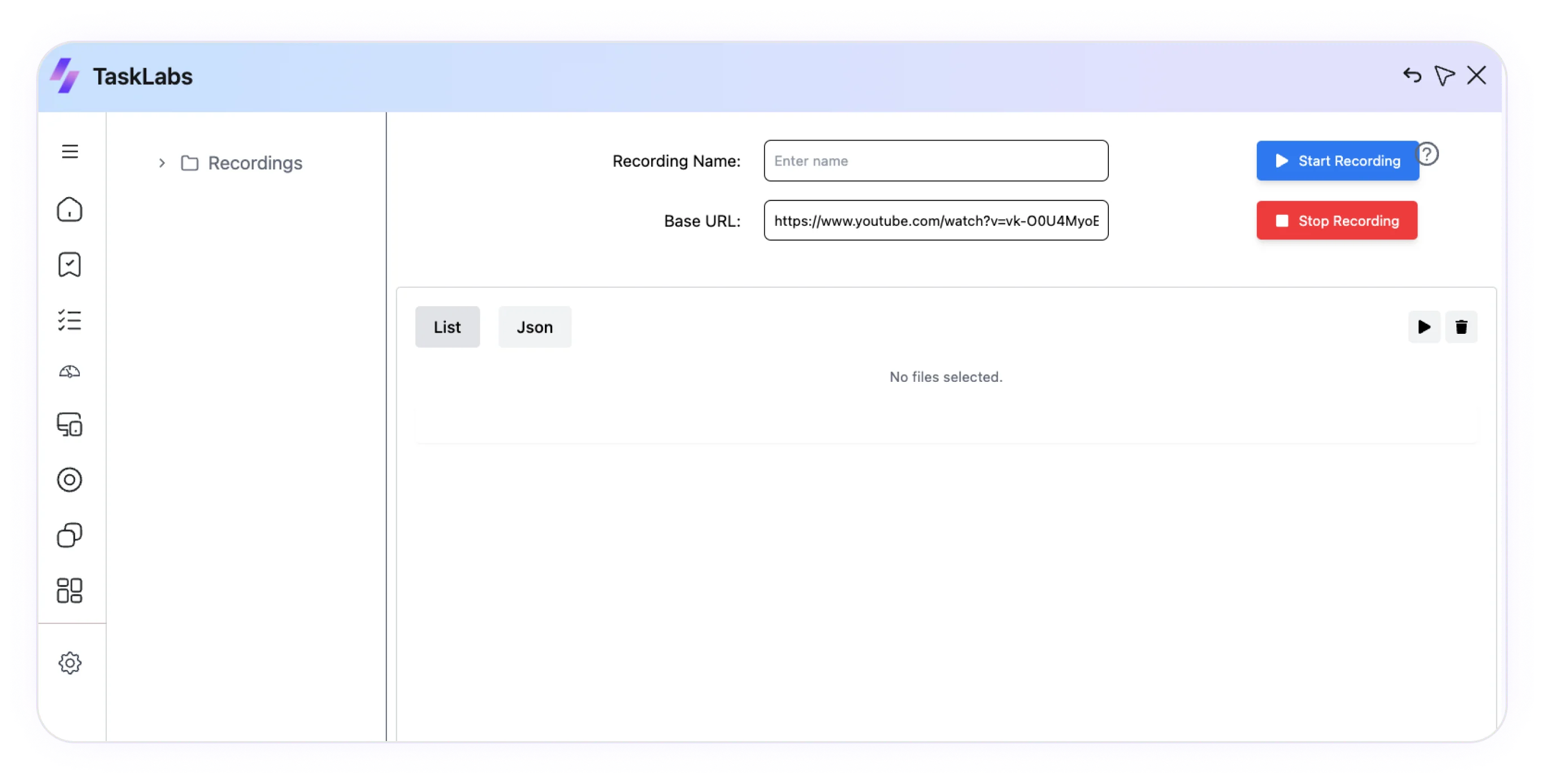
Simple Automation
1. Open the extension
2. Click on create , setup and save new automations

Links
1. Press
Alt + S
2. Select Links from the navbar
3. Select the Links you want to use