Texts and Links Automation
Follow our step-by-step guide to create and manage automations effortlessly. Learn how to set up, customize, and streamline your tasks without any coding required.
Create Automation
The "Create Automation" tab allows users to set up new automations, record actions, and manage workflows with visual tools and templates, streamlining the automation process.
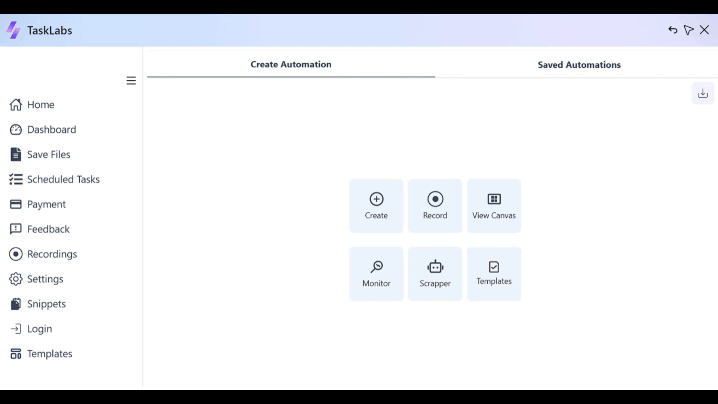
Click on the Profile Icon
Clicking on the profile icon allows users to access and manage their account settings, providing a convenient way to personalize their experience and update profile information.
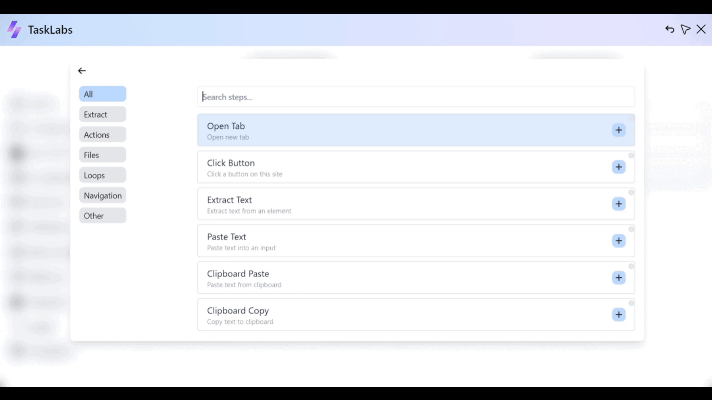
Files Menu
The "Save Files" menu allows users to organize, manage, and access their saved documents and folders efficiently, ensuring all necessary files are easily retrievable and well-organized.
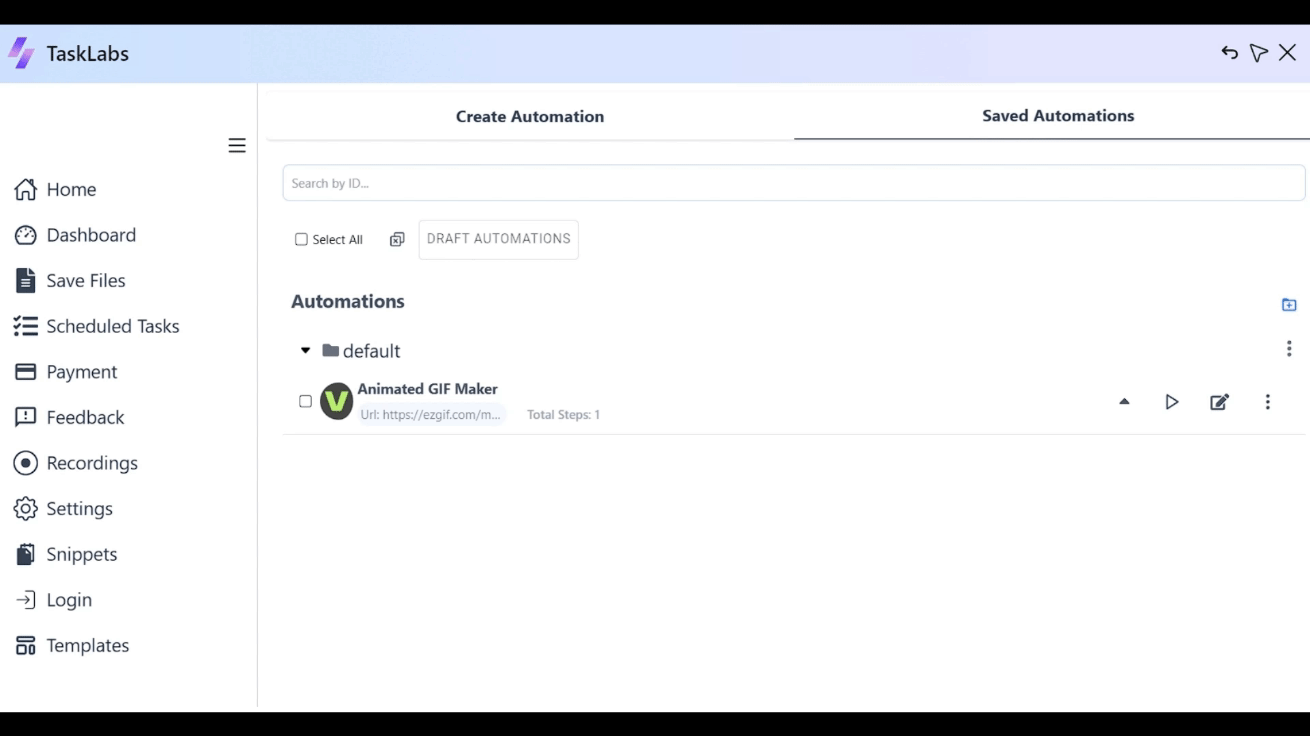
Tree/Flow