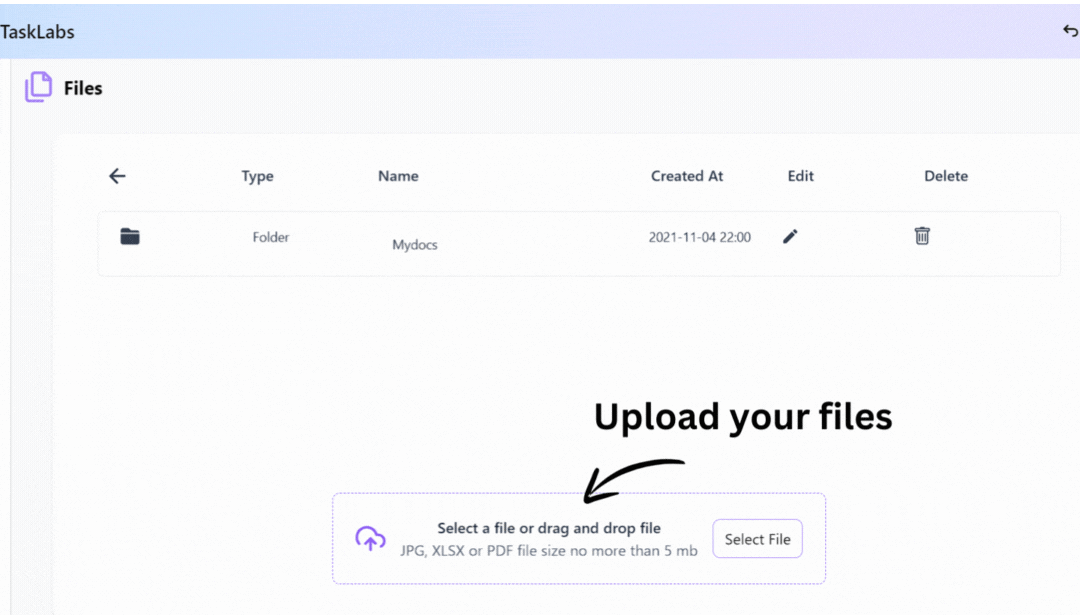File Management
Manage your files efficiently using TaskLabs' File Management features. Follow these steps to navigate and utilize the file management tools:
Navigate to the Save Files Tab
Navigate to the "Save Files" tab in the sidebar menu. This will open the file management page where you can handle your documents and other files.
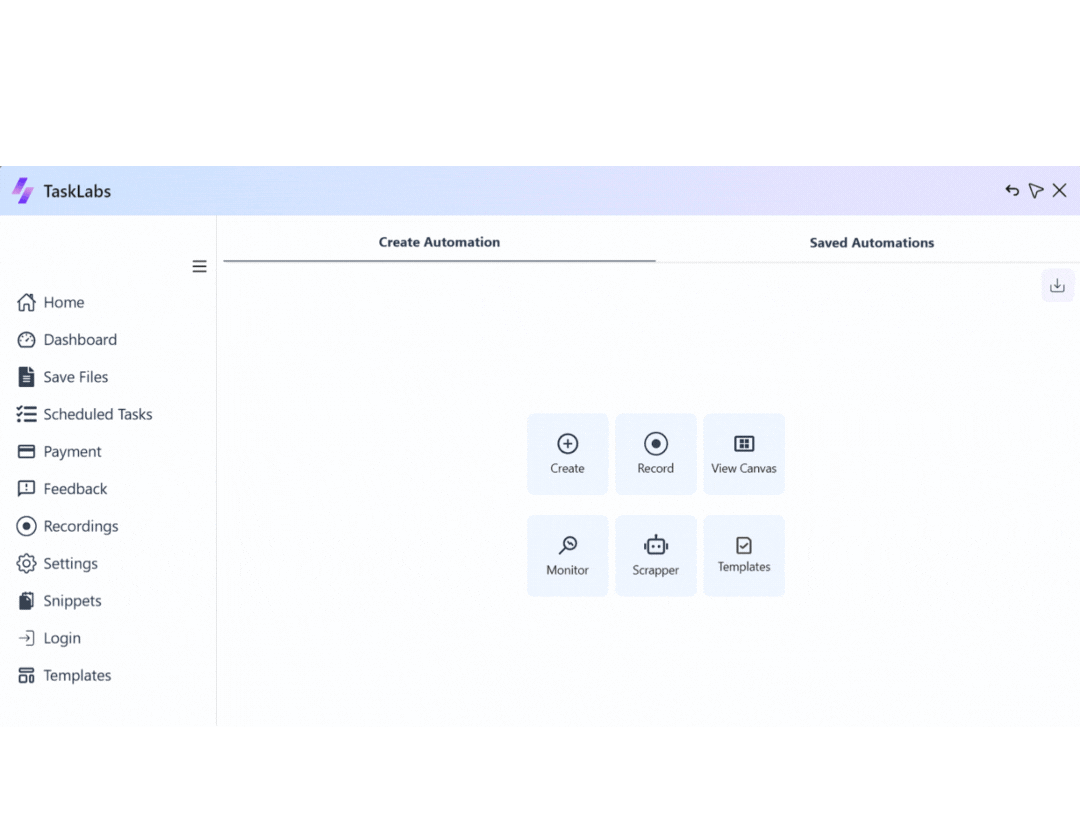
Organize and Manage Files
On the file management page, you can upload files by selecting or dragging and dropping them into the designated area. You can also create folders, rename files, and delete files to keep your documents well-organized and easily accessible.
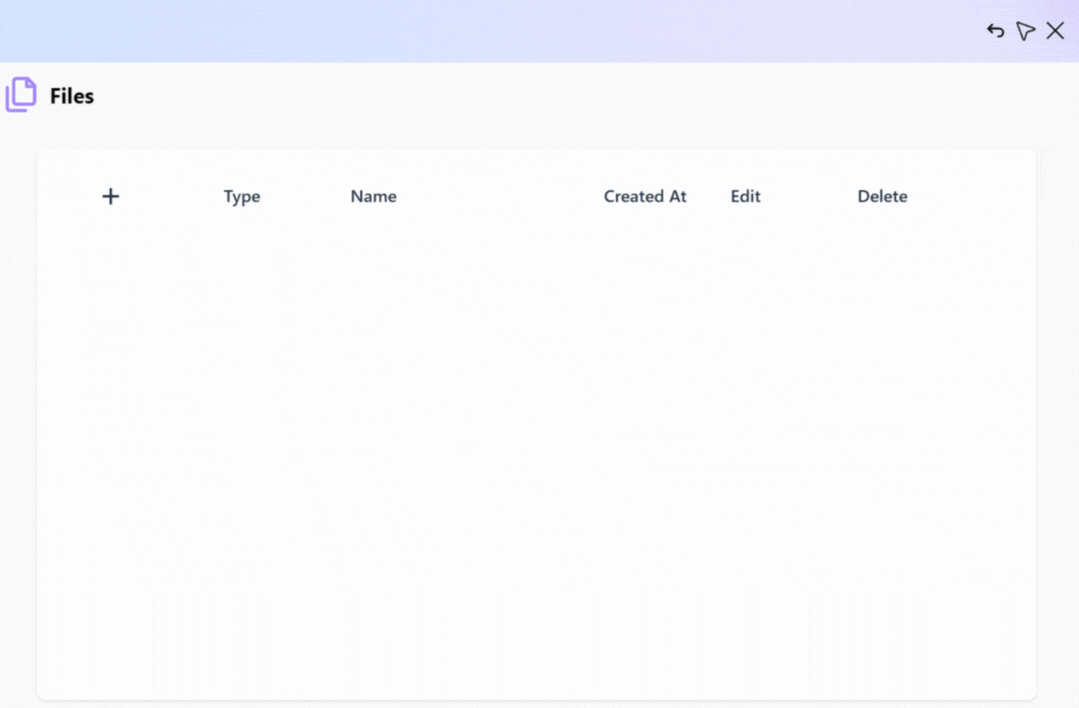
Access and Manage Uploaded Files
Once files are uploaded, they appear in the file list. You can view, edit, or delete your files as needed. Use the menu options next to each file to manage your documents efficiently.