
Unleash Your Productivity with TaskLabs' Hide Feature
Key Benefits
- Declutter and Simplify: Hide ads, unnecessary sections, or irrelevant content to create a streamlined workspace.
- Enhanced Focus: Eliminate visual distractions and maintain focus on essential tasks and information.
- Seamless Workflow: Easily toggle between hidden and visible elements without disrupting your flow.
Practical Applications
- News Websites: Hide intrusive ads or unrelated content for a focused reading experience.
- Social Media Platforms: Remove distracting posts and prioritize important updates.
- YouTube: Hide comments, recommendations, or sidebars to enhance video viewing.
How to Use
- Access the Hide Feature: Use the
ALT+Stab.
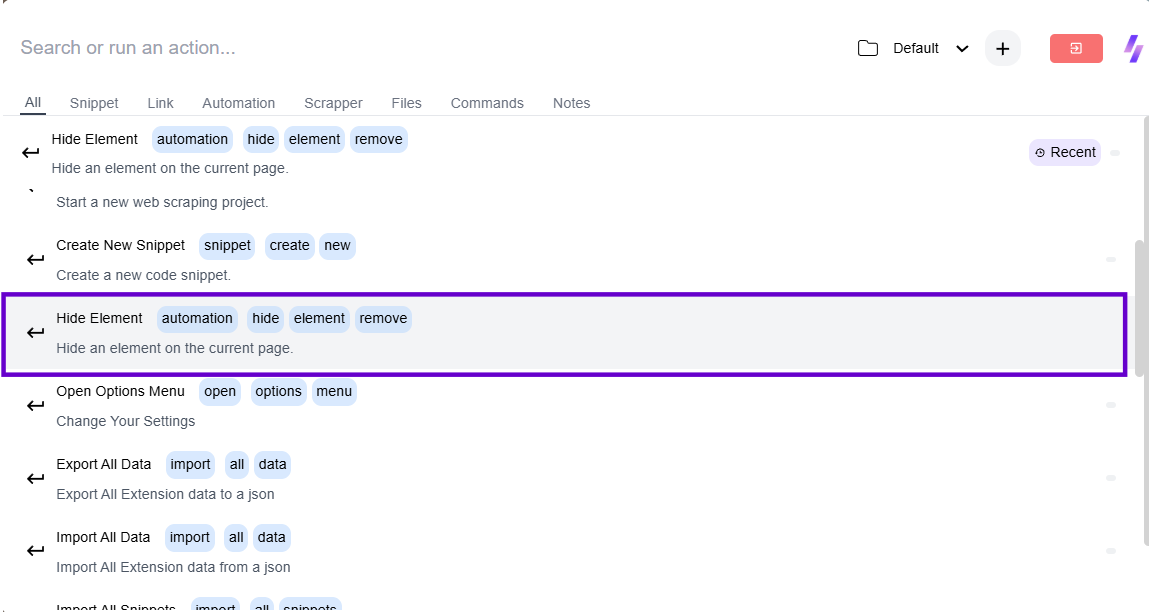
- Select Elements to Hide: Choose the elements you want to hide.
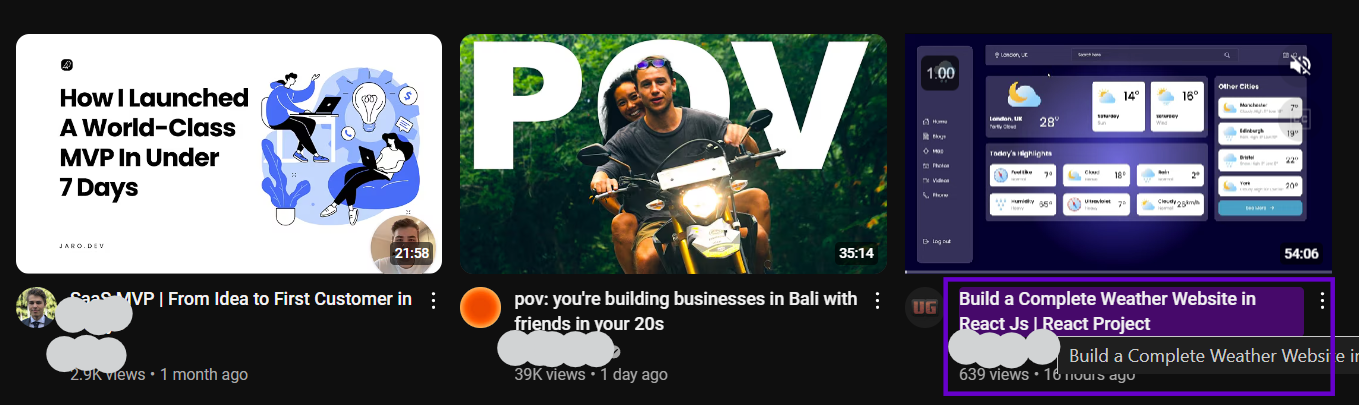
- Unblock Elements: Click on "Unblock" to restore hidden elements.

Ideal for Teams and Individuals
The Hide Feature isn't just for personal use; it's also a valuable asset for team collaboration. In shared workspaces, it ensures everyone stays aligned by highlighting only the most relevant content, reducing confusion and improving communication during presentations or group tasks.
TaskLabs' Hide Feature is your key to a more productive and less overwhelming digital experience. Whether you're browsing the web, presenting to a team, or managing your workflow, this versatile tool adapts to your needs, providing a clutter-free environment that empowers you to achieve your best work.
Experience the freedom of a clutter-free workspace with TaskLabs today!